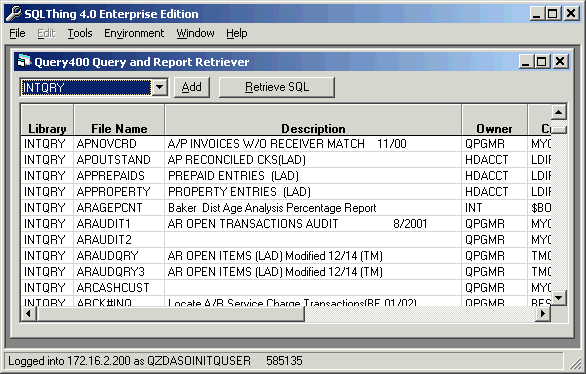Retrieve Query400 |
||
|---|---|---|
|
To use the Query400 Import, first navigate to the library where the target query resides by using the drop down library list. If your library is not in the list, press the Add button to add the library to the list. Once you have selected a library, SQLThing will populate the grid with the list of Query400 objects in that library. To import a query, simply select the query on the grid and press the Retrieve SQL button. The Query400 object is processed and the SQL is placed into the Windows clipboard. You can then navigate to an SQL Editor Window and paste the query text. |
||