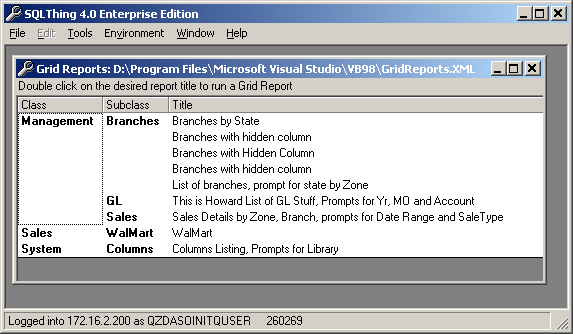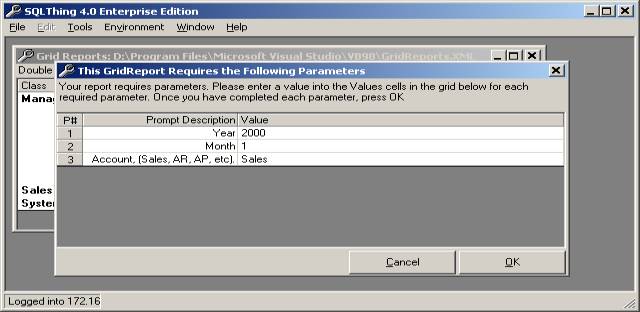Grid Reports |
||
|---|---|---|
|
If the report requires parameters, SQLThing will automatically prompt for the replacement values before running the report, (see next screen shot for example of prompting).
Once all parameters have been entered, SQLThing will run the query and retrieve all records that satisfy the criteria and then render a data window containing the query results like the graphic below. Note that any subtotals or breaks that you defined in the Grid Report will be rendered exactly as you persisted the report. Once the report has been rendered, you can modify the layout and breaks, change-subtotaling operations or print the report to PDF or a print device. If you make any changes to the report layout, you can elect to save the report definition back to the Grid Reports XML file as a new or existing report. 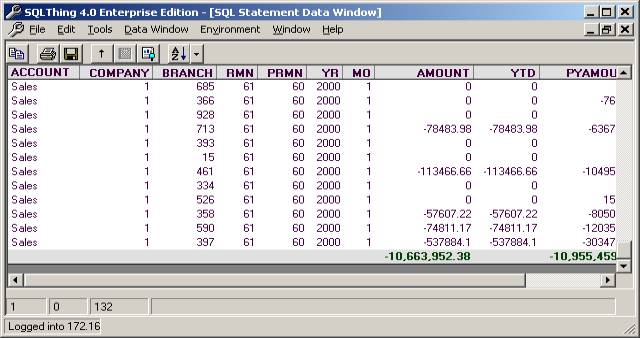
|
||