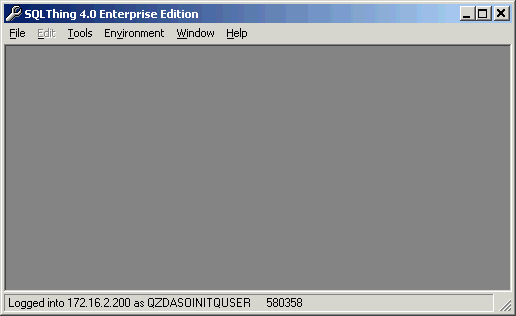SQLThing's Main Interface Window |
||||
|---|---|---|---|---|
|
SQLThing uses this area to
communicate status messages. SQLThing lets you know your
Job Number once logged into the AS/400. From this window, you can start an editing session, control your SQL environment and set SQLThing product options, invoke the procedure editor and a host of other activities. The Tools menu gives you access to the SQL Editor, Procedure Editor and other SQLThing functions. The Environment menu allows you to control SQLThing defaults and issues commitment control statements to your AS/400. |
||||