|
ATM-400 is very versatile in its configuration
options, so there are many ways that you might choose to set up your
time network. The following depicts three scenarios that illustrate how you might deploy the product.
Microsoft Windows servers can act as time
servers for your network. Your Primary Domain Controller, (PDC),
acts as a time server to all Windows machines in your organization
that connect with the PDC. The PDC will automatically attempt to
synchronize its clock with time.Microsoft.com or with a network time
device or internet location if you have changed the default
configuration. You might want to point ATM-400 at the IP address of
your PDC, and then your iSeries will be synchronized with all of the
Windows clients and servers on your network.
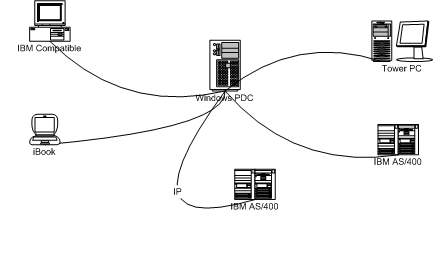
You can purchase a network time device to act
as a synchronization point for all machines on your network. In this
scenario, you could point each machine to the time device, or point
your PDC to the device and point all machines on your network to the
PDC.
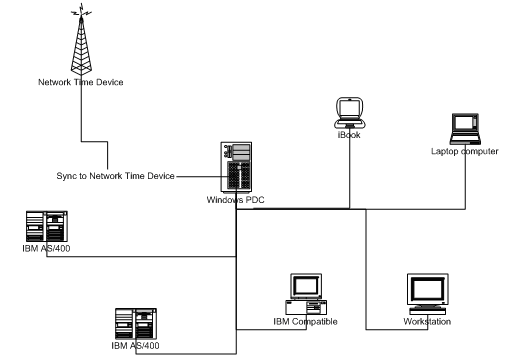
An alternate to the configuration shown above
is to point all devices on the network to the network time device
rather than the primary domain controller. This means that if the
primary domain controller is unavailable or becomes corrupted, the
network devices will still maintain correct time.
You could point your iSeries machines to a time
server available on the Internet. This is not recommended as many
internet time servers are overloaded. However, you might choose to
point a single machine on your network to point to an internet time
source and then point all machines on the network to that machine.
The following diagram shows a representation of this scenario.
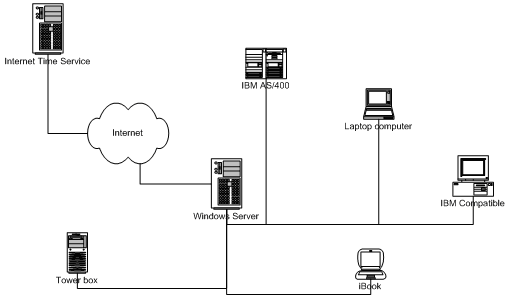
Another scenario is to sync with an internal
clock system in your factory. Many commercial timekeeping systems
are controlled by a PC which is connected to the master clock system
in a facility. Many of these commercial systems can act as time
servers. This configuration allows all clocks and time clocks in
factory to be synchronized with all PC and other computers in a
facility.
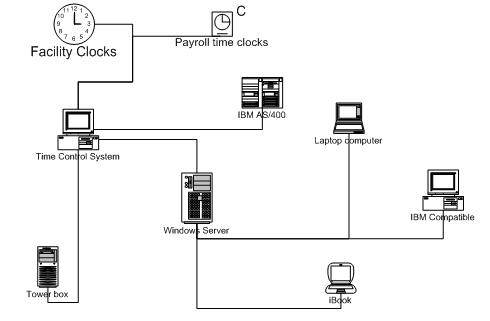
FAQ Links
Why is time management
important?
View Product Documentation
Link to Product Demo
PDF Brochure
Order Now!
For more information feel free to call 904-292-9102
between 9:00 and 4:00 EST.
|